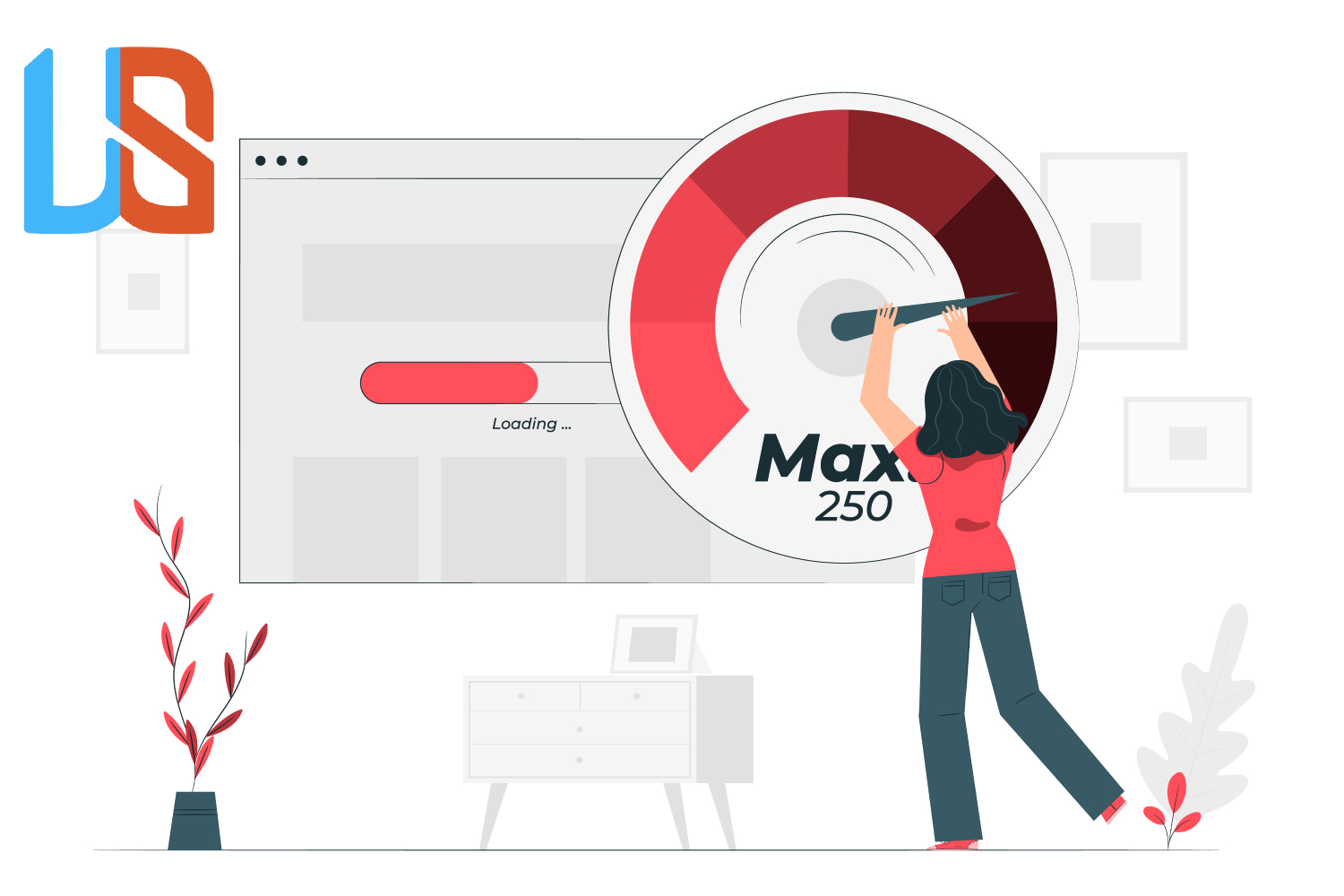
In today’s fast-paced digital world, website visitors have increasingly high expectations when it comes to loading speed. A slow-loading website can lead to frustrated users, increased bounce rates, and ultimately, loss of potential customers. Optimizing website loading speed is crucial for providing a better user experience and maximizing engagement. In this article, we will explore effective strategies to optimize website loading speed.
Importance of Website Loading Speed
Website loading speed is a critical factor in user experience and plays a significant role in determining the success of a website. Here are some reasons why optimizing loading speed is essential:
- Better User Experience: Fast-loading websites provide a smooth and seamless user experience, ensuring that visitors can access content quickly and effortlessly. This leads to higher engagement and increased user satisfaction.
- Improved SEO Performance: Search engines like Google consider website loading speed as a ranking factor. Faster websites are more likely to rank higher in search engine results, leading to increased visibility and organic traffic.
- Reduced Bounce Rates: Slow-loading websites often result in high bounce rates, meaning visitors leave the site without interacting further. By optimizing loading speed, you can reduce bounce rates and encourage visitors to explore more pages.
- Increased Conversion Rates: Studies have shown that faster websites tend to have higher conversion rates. When visitors can quickly access information or make a purchase without delays, they are more likely to convert into customers.
Factors Affecting Website Loading Speed
Several factors can affect website loading speed. It’s essential to identify and address these factors to optimize website performance. Some common factors include:
- Large Image and Video Files: Unoptimized media files can significantly slow down website loading speed.
- Excessive CSS and JavaScript: Bloated or unoptimized code can increase loading times.
- Lack of Browser Caching: Without caching, browsers need to fetch resources from the server each time, leading to slower loading speeds.
- No Compression: Lack of compression for files like CSS, JavaScript, and images can increase file sizes and slow down loading.
- Server Response Time: Slow server response times can delay the loading of website content.
- External Scripts and Plugins: Excessive use of external scripts and plugins can add extra HTTP requests, impacting loading speed.
Strategies to Improve Website Loading Speed
Here are effective strategies to optimize website loading speed:
1. Optimize Image and Video Files
- Compress images using tools like JPEG Optimizer or TinyPNG to reduce file size without compromising quality.
- Use responsive images and serve different sizes based on the device’s screen resolution using the
srcsetattribute. - Lazy load images and videos so that they load only when they come into the viewport.
2. Minify CSS and JavaScript
- Remove unnecessary spaces, comments, and line breaks from CSS and JavaScript files to reduce file size.
- Combine multiple CSS and JavaScript files into a single file to reduce the number of HTTP requests.
3. Utilize Browser Caching
Set appropriate cache headers to enable browser caching, allowing returning visitors to load the website faster by retrieving files from their local cache.
4. Enable Compression
Enable GZIP compression on the server to reduce the size of HTML, CSS, JavaScript, and other files during transmission.
5. Use Content Delivery Networks (CDNs)
Utilize CDNs to distribute website files across multiple servers worldwide, reducing the physical distance between users and the server, and improving loading speed.
6. Prioritize Above-the-Fold Content
Load above-the-fold content first to provide users with the essential information while the rest of the page continues to load in the background.
FAQs
Website loading speed is important because it affects user experience, SEO performance, bounce rates, and conversion rates.
You can optimize image and video files by compressing them, using responsive images, and implementing lazy loading.
Browser caching is a technique that allows files from a website to be stored in a user’s browser cache, enabling faster subsequent page loads.
CDNs distribute website files across multiple servers worldwide, reducing the distance between users and the server, resulting in faster loading speeds.
Prioritizing above-the-fold content ensures that users see the most important information first while the rest of the page continues to load.
Conclusion
Optimizing website loading speed is crucial for delivering an exceptional user experience and driving engagement. By implementing strategies such as optimizing media files, minifying code, utilizing browser caching, enabling compression, and leveraging CDNs, you can significantly improve your website’s loading speed. Remember that a fast-loading website not only satisfies visitors but also positively impacts SEO performance, bounce rates, and conversion rates.





