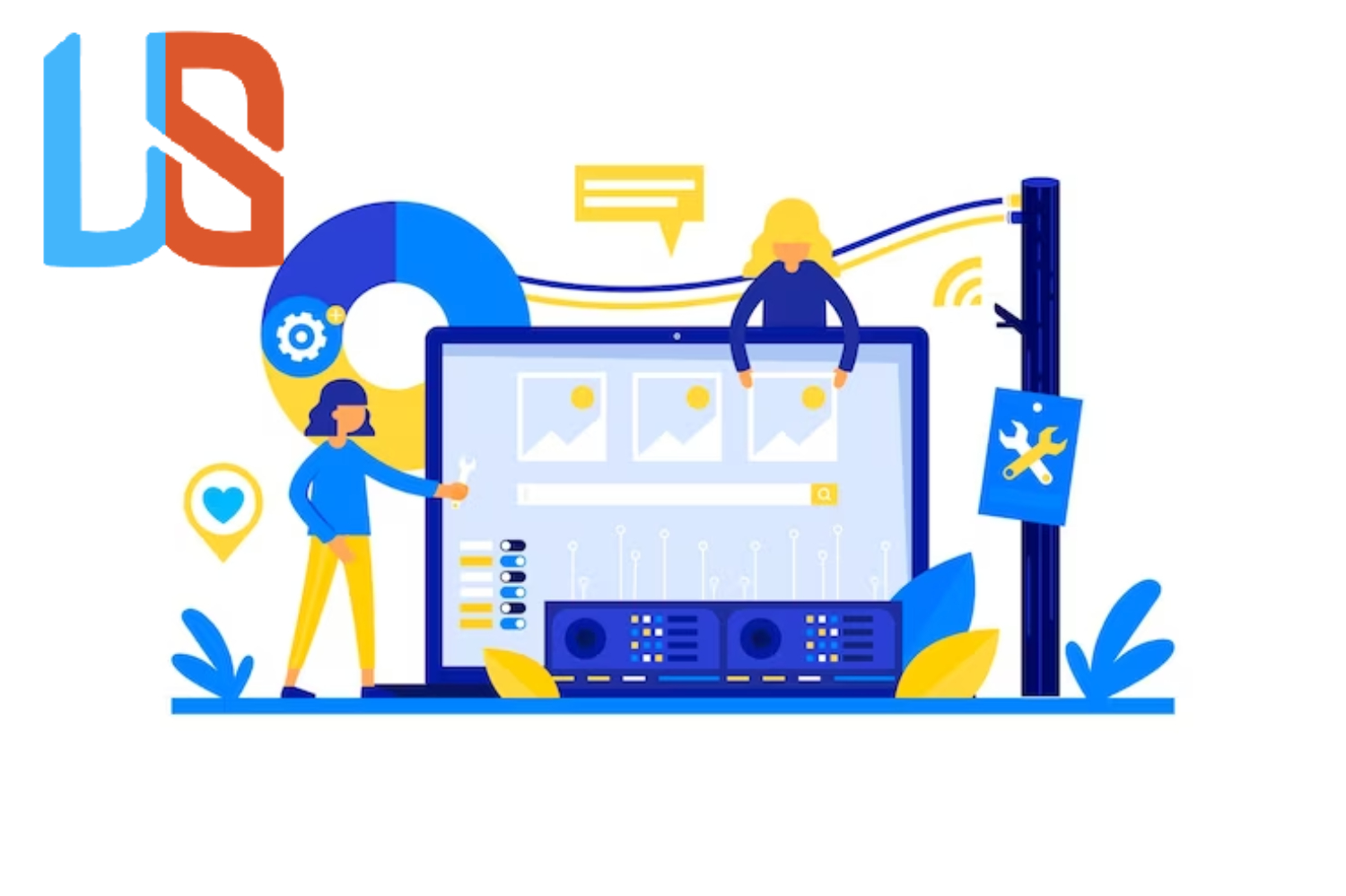
Introduction
Web animation has become a powerful tool in modern web development, enabling designers and developers to create captivating and interactive user experiences. Animations add life and personality to websites, making them more engaging and memorable for users. In this article, we will explore the art of web animation and its significance in creating immersive and delightful user experiences.
1. Understanding Web Animation
Web animation involves the use of dynamic movement and transitions to bring elements on a web page to life. Animations can be applied to various web elements, such as text, images, buttons, menus, and backgrounds. They can range from subtle effects, like smooth transitions, to more elaborate animations that draw attention to specific interactions.
2. The Impact of Web Animation on User Experience
Web animation enhances the user experience in several ways:
- Visual Appeal: Animations add visual appeal to websites, making them more eye-catching and attractive to users.
- User Engagement: Interactive animations encourage user engagement and interaction, leading to longer time spent on the website.
- Storytelling: Animations can convey stories or messages in a compelling and memorable manner.
- Feedback and Guidance: Animated feedback for user interactions, such as form submissions or button clicks, provides visual cues and guidance.
- User Retention: Engaging animations can leave a lasting impression on users, increasing the chances of them returning to the website.
3. Types of Web Animations
There are various types of web animations that designers and developers can incorporate into their projects:
- Hover Animations: These animations trigger when users hover their cursor over specific elements, offering visual feedback and highlighting interactive elements.
- Scroll animations: introduce an interactive and dynamic element to a web page, activating as users scroll down the content. This engaging feature elevates the overall user experience and fosters increased user engagement.
- Entrance and exit animations: enhance the web page by smoothly introducing or removing elements, preventing abrupt changes and providing a seamless user experience.
- Loading Animations: Loading animations entertain users during waiting periods and provide feedback on the loading progress.
- Background Animations: Animated backgrounds can add depth and visual interest to a website, creating a sense of movement.
- Interactive Animations: These animations respond to user interactions, such as clicks or taps, encouraging engagement and exploration.
4. Best Practices for Web Animation
To ensure web animations contribute positively to the user experience, consider the following best practices:
- Purposeful Animation: Use animations with a clear purpose, enhancing usability or storytelling, rather than merely for decorative purposes.
- Performance Optimization: Optimize animations for performance to avoid slowing down the website’s loading speed.
- Consistency: Maintain consistency in animation styles and timing throughout the website to create a cohesive user experience.
- User Control: Provide users with control over animations, allowing them to pause or disable animations if desired.
- Accessibility: Ensure animations are accessible to all users, including those with disabilities. Provide alternative experiences for users who may not experience animations.
5. Web Animation Tools and Libraries
Several tools and libraries can simplify the process of implementing web animations:
- CSS Animations and Transitions: CSS animations and transitions allow developers to animate elements using CSS properties and keyframes.
- JavaScript Libraries: Libraries like GSAP (GreenSock Animation Platform) and Anime.js offer robust animation capabilities and cross-browser compatibility.
- SVG Animations: Scalable Vector Graphics (SVG) can be animated using CSS or JavaScript for interactive and scalable animations.
6. Real-World Examples
Web animations are prevalent in various industries and applications:
- E-commerce: Hover animations on product images or interactive cart animations enhance the shopping experience.
- Portfolio Websites: Scroll animations and entrance effects are commonly used to showcase creative portfolios.
- Educational Platforms: Interactive animations are used to illustrate complex concepts and engage learners.
- Gaming Websites: Animations in gaming websites create immersive experiences and engage users in interactive storytelling.
Conclusion
Web animation is a powerful tool that can elevate the user experience and make websites more appealing and interactive. By incorporating purposeful and performance-optimized animations, designers and developers can create engaging and delightful user experiences. When used thoughtfully, web animation can captivate users, improve retention, and convey messages effectively. As web technologies continue to advance, web animation will remain a vital aspect of web development, enabling the creation of truly immersive and dynamic online experiences.





