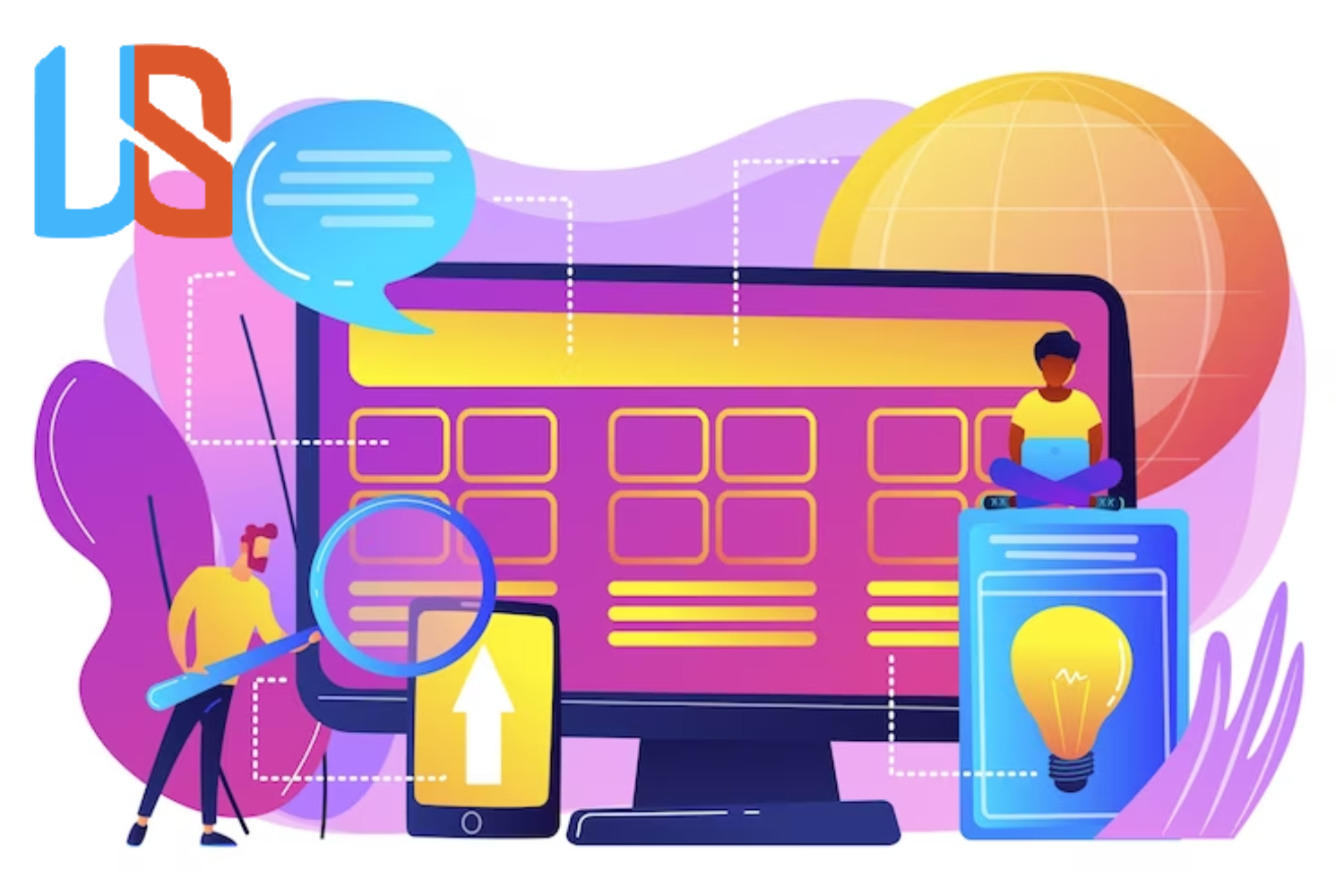
Introduction
Cross-browser compatibility is a crucial aspect of web development that ensures a consistent user experience across different web browsers and devices. As users access websites and web applications through various browsers like Chrome, Firefox, Safari, and Edge, developers must ensure that their creations function seamlessly regardless of the browser being used. In this article, we will explore the significance of cross-browser compatibility in web development and best practices to achieve it.
1. The Importance of Cross-Browser Compatibility
Ensuring cross-browser compatibility is essential to reach a broader audience and enhance user satisfaction. Users have diverse preferences when it comes to browsers, and neglecting compatibility may result in a poor user experience, increased bounce rates, and potential loss of customers. Cross-browser compatibility is especially critical for businesses and websites with a global audience, as different regions may have varying browser usage patterns.
2. Common Cross-Browser Compatibility Challenges
Various factors can lead to cross-browser compatibility challenges:
- Browser Rendering Engines: Different browsers use distinct rendering engines to interpret HTML, CSS, and JavaScript. Each engine may interpret code differently, leading to variations in the display and behavior of web elements.
- CSS Prefixes: Some browsers require vendor-specific prefixes in CSS properties, such as “-webkit-” for Safari and “-moz-” for Firefox. Failing to include these prefixes can result in inconsistencies across browsers.
- Unsupported Features: Some browsers may not support certain CSS properties, JavaScript functions, or HTML elements. Relying on unsupported features can lead to broken functionality.
- JavaScript Compatibility: JavaScript behaves differently in various browsers, and certain functionalities may not work as expected in some environments.
3. Best Practices for Cross-Browser Compatibility
To achieve cross-browser compatibility, web developers can follow these best practices:
- Use Modern Web Standards: Employ modern web standards and adhere to W3C specifications when writing HTML, CSS, and JavaScript. Using standardized code increases the likelihood of consistent rendering across browsers.
- Test on Multiple Browsers: Regularly test websites and applications on multiple browsers and their different versions. Testing on popular browsers like Chrome, Firefox, Safari, and Edge is essential to identify and address compatibility issues.
- Responsive Web Design: Adopt responsive web design principles to ensure that websites adapt gracefully to various screen sizes and resolutions, improving compatibility on different devices.
- CSS Reset or Normalize: Apply CSS resets or normalize stylesheets to establish consistent default styles across browsers, reducing the impact of browser-specific defaults.
- Feature Detection: Use feature detection techniques in JavaScript to determine if a browser supports specific functionalities before implementing them. This allows for graceful degradation in unsupported environments.
- Progressive Enhancement: Employ progressive enhancement strategies to build the core functionality of a website first, then add advanced features for supported browsers. This ensures a baseline experience for all users.
- Browser-Specific Styling: If necessary, apply browser-specific CSS styles using conditional comments or user-agent detection. However, use this approach sparingly, as it may lead to maintenance challenges.
- Regular Updates: Keep browser support and compatibility in mind when updating frameworks, libraries, or third-party plugins. Ensure that new versions do not introduce compatibility issues.
4. Cross-Browser Testing Tools
Several tools can assist developers in testing cross-browser compatibility:
- BrowserStack: A cloud-based platform that allows developers to test websites on various browsers and devices.
- CrossBrowserTesting: Offers manual and automated testing of web applications on different browsers and operating systems.
- Sauce Labs: Provides cloud-based testing on real browsers and devices to identify compatibility issues.
5. Browser Compatibility Considerations for Mobile
When optimizing for mobile devices, additional considerations are necessary:
- Responsive Design: Design mobile-friendly layouts that adapt to different screen sizes, orientations, and resolutions.
- Touch Events: Ensure that touch events work seamlessly on mobile devices for smooth interactions.
- Viewport Meta Tag: Use the viewport meta tag to control the initial zoom level and width of mobile browsers.
- Mobile-First Approach: Embrace a mobile-first development approach to prioritize mobile user experience.
Conclusion
Cross-browser compatibility is a critical aspect of web development that ensures a consistent user experience across various browsers and devices. By following best practices, testing on multiple browsers, and considering mobile compatibility, developers can deliver websites and web applications that perform seamlessly for all users. Prioritizing cross-browser compatibility enhances user satisfaction, increases accessibility, and ultimately leads to the success of web projects in today’s diverse digital landscape.





